Antialiasing Levels: Example Images
Images show aliasing artifacts that occur with Instant Effects Presenter antialiasing settings of none, low, medium, and high. Images were captured at 480 X 360 to accentuate the aliasing effects on nearly horizontal shapes. That effect will be reduced somewhat at higher resolution, but it will be highly noticeable if the object is put into slow animation.
Click each of the levels below to see the antialiasing image.
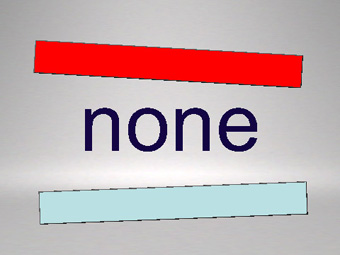 |